


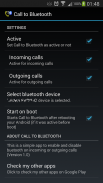


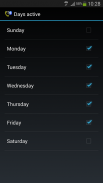

Call to Bluetooth

Mô tả của Call to Bluetooth
This simple app will enable bluetooth on your phone when you receive or make a call so you can answer it on your bluetooth headset or bluetooth hands-free device.
This way you will preserve the battery life of your phone.
Note that it will not answer your calls automatically (this can be accomplished by enabling the auto-answer setting under the call settings of your phone).
REQUIREMENTS:
You should have your phone and your bluetooth device already paired.
Your bluetooth headset or hands-free device must support bluetooth headset profile (is most probably it will)
SIMPLE INSTRUCTIONS:
1. Open application.
2. Select default bluetooth device from the device selection list.
3. Select Active to activate it
ứng dụng đơn giản này sẽ giúp bluetooth trên điện thoại của bạn khi bạn nhận hoặc thực hiện cuộc gọi, do đó bạn có thể trả lời nó trên tai nghe bluetooth của bạn hoặc bluetooth thiết bị rảnh tay.
Bằng cách này bạn sẽ duy trì tuổi thọ pin của điện thoại của bạn.
Lưu ý rằng nó sẽ không trả lời các cuộc gọi của bạn tự động (điều này có thể được thực hiện bằng cách cho phép các thiết lập dưới sự cài đặt cuộc gọi của điện thoại của bạn tự động trả lời).
YÊU CẦU:
Bạn nên có điện thoại và thiết bị bluetooth của bạn đã ghép nối.
tai nghe bluetooth của bạn hoặc thiết bị rảnh tay phải hỗ trợ hồ sơ tai nghe bluetooth (có lẽ là hầu hết nó sẽ)
Hướng dẫn đơn giản:
1. Mở ứng dụng.
2. Chọn thiết bị bluetooth mặc định trong danh sách lựa chọn thiết bị.
3. Chọn Active để kích hoạt nó

























